1、为整个页面生成水印
未生成之前
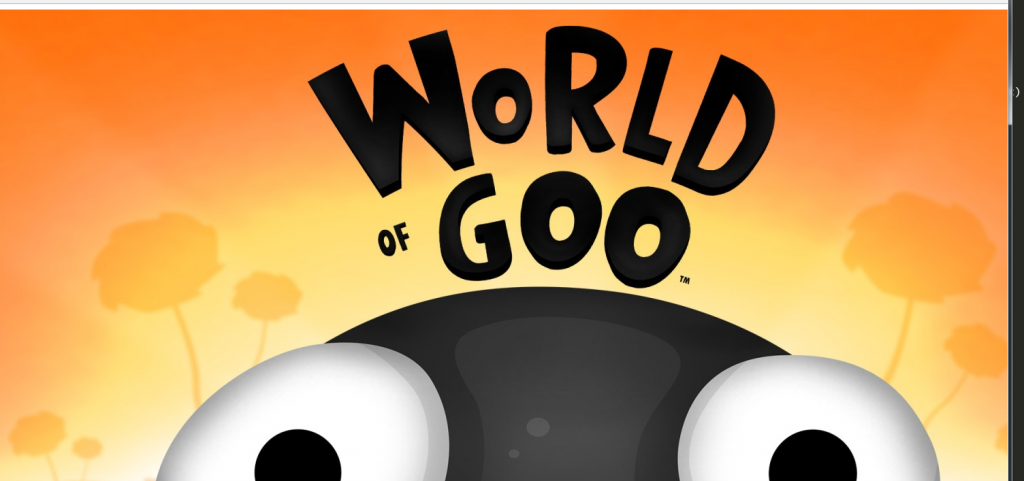
生成后效果
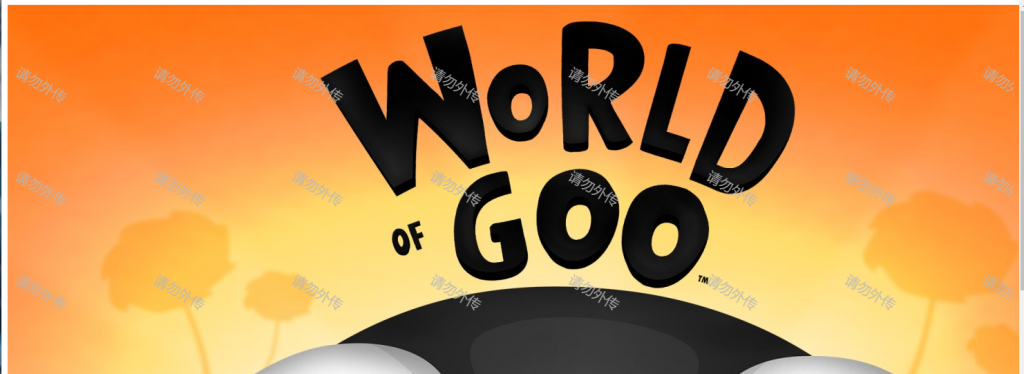
完整代码如下
<!DOCTYPE html>
<html lang="en">
<head>
<meta charset="UTF-8">
<title>Document</title>
</head>
<body>
<img src="1.jpg" alt="">
</body>
</html>
<script>
(function () {
// canvas 实现 watermark
function __canvasWM({
// 使用 ES6 的函数默认值方式设置参数的默认取值
// 具体参见 https://developer.mozilla.org/zh-CN/docs/Web/JavaScript/Reference/Functions/Default_parameters
container = document.body,
width = '200px',
height = '150px',
textAlign = 'center',
textBaseline = 'middle',
font = "20px microsoft yahei",
fillStyle = 'rgba(184, 184, 184, 0.8)',
content = '请勿外传',
rotate = '30',
zIndex = 1000
} = {}) {
var args = arguments[0];
var canvas = document.createElement('canvas');
canvas.setAttribute('width', width);
canvas.setAttribute('height', height);
var ctx = canvas.getContext("2d");
ctx.textAlign = textAlign;
ctx.textBaseline = textBaseline;
ctx.font = font;
ctx.fillStyle = fillStyle;
ctx.rotate(Math.PI / 180 * rotate);
ctx.fillText(content, parseFloat(width) / 2, parseFloat(height) / 2);
var base64Url = canvas.toDataURL();
const watermarkDiv = document.createElement("div");
watermarkDiv.setAttribute('style', `
position:absolute;
top:0;
left:0;
width:100%;
height:100%;
z-index:${zIndex};
pointer-events:none;
background-repeat:repeat;
background-image:url('${base64Url}')`);
container.style.position = 'relative';
container.insertBefore(watermarkDiv, container.firstChild);
};
window.__canvasWM = __canvasWM;
})();
// 为了兼容不同的环境
if (typeof module != 'undefined' && module.exports) { //CMD
module.exports = __canvasWM;
} else if (typeof define == 'function' && define.amd) { // AMD
define(function () {
return __canvasWM;
});
} else {
window.__canvasWM = __canvasWM;
}
// 调用
__canvasWM({
content: '请勿外传'
})
</script>
2、或者可以为单个图片右下角添加水印

<!DOCTYPE html>
<html lang="en">
<head>
<meta charset="UTF-8">
<title>Document</title>
</head>
<body>
<img src="" alt="">
</body>
</html>
<script>
var base64Url = '';
(function() {
function __picWM({
url = '',
textAlign = 'center',
textBaseline = 'middle',
font = "20px Microsoft Yahei",
fillStyle = 'rgba(184, 184, 184, 0.8)',
content = '请勿外传',
cb = null,
textX = 100,
textY = 30
} = {}) {
const img = new Image();
img.src = url;
img.crossOrigin = 'anonymous';
img.onload = function() {
const canvas = document.createElement('canvas');
canvas.width = img.width;
canvas.height = img.height;
const ctx = canvas.getContext('2d');
ctx.drawImage(img, 0, 0);
ctx.textAlign = textAlign;
ctx.textBaseline = textBaseline;
ctx.font = font;
ctx.fillStyle = fillStyle;
ctx.fillText(content, img.width - textX, img.height - textY);
const base64Url = canvas.toDataURL();
cb && cb(base64Url);
}
}
if (typeof module != 'undefined' && module.exports) { //CMD
module.exports = __picWM;
} else if (typeof define == 'function' && define.amd) { // AMD
define(function () {
return __picWM;
});
} else {
window.__picWM = __picWM;
}
})();
// 调用
__picWM({
url: 'img/1.jpg',
content: '请勿外传',
cb: (base64Url) => {
document.querySelector('img').src = base64Url
},
});
</script>
前端生成水印在不需要保存的情况下非常好用,但是缺点在于保存图片时水印不会跟着保存,所以这两种方式都是防止截图或只做提醒功能
